Track Your Vehicle with iPhone Location Services
Intro
In today's fast-paced world, keeping tabs on your vehicle isn't just a luxury—it's become a necessity for many car owners. The advent of smartphone technology, particularly through devices like the iPhone, has fundamentally altered how we approach vehicle management. Imagine being able to pinpoint your car's location in real-time without needing to rummage through your pockets for keys. With various tools and applications, tracking your vehicle using iPhone can be efficient and straightforward.
This article explores how you can leverage the capabilities of your iPhone for better vehicle location tracking. We will discuss a range of tools, settings, and applications that enhance your ability to locate your car, while ensuring that privacy concerns are taken into account. Your iPhone can do more than just make calls or play music; it can serve as a reliable companion in managing your vehicle while bolstering your sense of security.
Let’s unpack the features and methods available at your fingertips to help maintain your peace of mind.
Understanding Car Location Services
In today’s world, knowing where your car is parked or how to navigate to it has moved from a luxury to a basic necessity. Tracking your vehicle’s location isn’t just about finding a lost car anymore; it's about safety, convenience, and peace of mind in an increasingly mobile society. As technology advances, incorporating tools like an iPhone for vehicle management becomes not just a choice but rather an integral part of modern life.
The Importance of Tracking Vehicle Location
Locating your vehicle accurately means you are less likely to misplace it in crowded parking lots or forget where you left it during a lengthy shopping spree.
For instance, when you park in a large mall or stadium, the anxiety of forgetting where you parked can be overwhelming. Your iPhone’s tracking capabilities allow you to save the exact coordinates of your car, making sure you can always find your way back with ease. Beyond convenience, there are security benefits too. In unfortunate events of theft, a vehicle tracking system can aid law enforcement in recovering your property. It adds a layer of reassurance, knowing that you have the tools to help find your vehicle when it matters most.
This tracking capability also comes in handy when lending your car to friends or family. You can keep tabs on where it's going, ensuring both its safety and proper usage.
An Overview of Location Tracking Technology
Location tracking technology has evolved significantly over the years, driving innovations that allow users to keep tabs on their vehicles seamlessly. The backbone of this technology is Global Positioning System (GPS), which utilizes a network of satellites orbiting the Earth to provide precise location information.
Modern smartphones like the iPhone harness this GPS technology, along with cellular networks, Wi-Fi, and Bluetooth signals, to improve location accuracy. Here are some key components of this system:
- GPS Satellites: Orbit thousands of miles above the Earth, sending signals that help determine your position on the ground.
- Mobile Networks: Enhance GPS information by triangulating your phone's position when GPS signals might be weak, like in urban canyons or dense areas.
- Wi-Fi: When GPS is not available, Wi-Fi can fill in the gaps by using known networks in the vicinity to approximate location.
There are various applications available on the iPhone that utilize these technologies to provide accurate tracking. Each application not only assists in pinpointing the vehicle's location but also brings users additional features like navigation and traffic updates. The convergence of these technologies makes tracking your vehicle not just efficient but also increasingly user-friendly.
Exploring iPhone Capabilities
The rise of smartphones has fundamentally changed how we manage various aspects of our lives. Specifically, the iPhone's capabilities in tracking vehicle locations provide car owners with a powerful tool for maintaining security and convenience. Utilizing an iPhone for such purposes goes beyond simple navigation. It encompasses a range of services and applications that enable a user to keep tabs on their vehicle's whereabouts effortlessly.
With the integration of advanced technologies like GPS, cellular networks, and innovative apps, iPhones have become essential companions for car enthusiasts and casual drivers alike. Understanding these capabilities not only enhances a user's ability to locate their vehicle but also ensures peace of mind in an increasingly mobile world. Here, we will delve into two pivotal features of iPhone capabilities that are instrumental in tracking vehicle locations: the built-in GPS and key applications designed for vehicle tracking.
Built-in GPS and Location Services
The built-in GPS feature on the iPhone is a cornerstone of its vehicle tracking capabilities. This system utilizes satellites and terrestrial signals to determine the device's exact location with remarkable precision. For car owners needing to manage where their vehicle is parked or perhaps ensuring the safety of the car, the accuracy of GPS is key.
In practical terms, having this functionality means you can quickly find your way back to your parked vehicle in crowded stadiums or bustling city streets. With tools like Apple Maps, the GPS not only assists in navigation but also remembers where you parked, a feature that can come in handy on those days when your memory isn’t quite what it used to be.
Moreover, location services can work in tandem with other settings, allowing you to create geofences. This means that you can get notifications if your vehicle travels out of a set perimeter. This must-have feature is crucial for urban drivers who are often burdened by forgetting where they parked or, even worse, worrying about car theft. Without a doubt, a well-functioning GPS on an iPhone transforms the way vehicle location tracking is approached.
Key iPhone Applications for Vehicle Tracking
Apple Maps
Apple Maps is not simply a navigation tool; it's also quite adept at helping users keep track of vehicle locations. One standout aspect is its ability to automatically save the last parked location whenever the iPhone disconnects from the car's Bluetooth. This means that with just a few taps, you can navigate back to your vehicle without a memory lapse clouding your judgment. Moreover, the app offers clear maps with turn-by-turn directions, showing real-time traffic updates, which enhances the experience of locating your vehicle.
However, not all users find Apple Maps perfect. Some may argue that its coverage and detail might not match that of competitors like Google Maps in certain areas. Still, for quick vehicle tracking, its integration with the iPhone remains a solid, reliable choice.
Find My
The Find My app offers a layer of protection that's indispensable for keeping an eye on your vehicle. Particularly if you're prone to losing track of things, this app excels in not just tracking devices like your iPhone or iPad—but also vehicles. Through Find My, you can see precisely where your car is located as long as it's tied to your Apple ID. This utility isn’t just beneficial for everyday usage; it also aids in cases of theft. If your vehicle gets stolen, you have a solid chance of tracking it down through the app's location services.
Nevertheless, some might find this app's setup somewhat convoluted if they are new to Apple ecosystems. Additionally, it requires your device to have a strong data connection for optimal functionality, which can occasionally lead to frustrations in less connected areas.

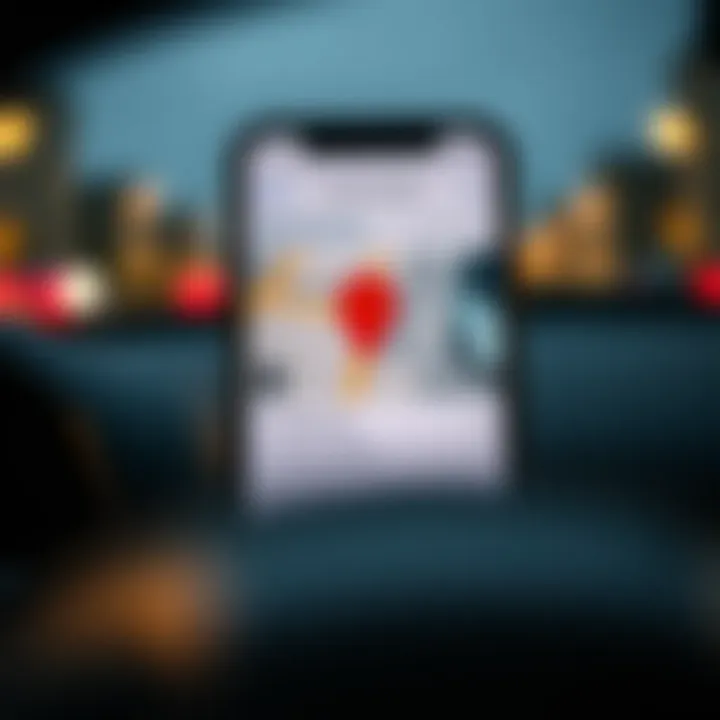
Third-Party Navigation Apps
Apart from Apple’s own offerings, third-party navigation apps like Waze or Google Maps are also very popular among iPhone users for vehicle tracking. These applications come with robust features that include user-generated data on traffic conditions, road hazards, and more. Their real-time updates are a valuable aid in determining the best routes to locate your parked vehicle quickly.
The customization options in these apps allow users to modify their tracking preferences according to personal needs and driving styles. However, some of these applications may not feature robust integrated tracking systems compared to Apple’s default options, which could lead to potential user confusion regarding which app to trust for accuracy and reliance.
Setting up Location Tracking on iPhone
Setting up location tracking on your iPhone is a crucial step for anyone looking to enhance their vehicle management experience. With the ever-increasing complexity of urban living, knowing where your car is parked can be a lifesaver. This section delves into the nuanced aspects of utilizing your iPhone to keep tabs on your vehicle, ensuring that you are not only aware of its whereabouts but also capable of navigating back to it with ease. The benefits are not limited to convenience; they extend to personal security, peace of mind, and reduced anxiety about potential theft or loss.
Activating Location Services
Activating location services is the first step in establishing a robust tracking system for your vehicle. Without this feature switched on, your iPhone cannot access any related applications or tools that use GPS data. To enable location services, follow these steps:
- Open the ‘Settings’ app on your iPhone. This is your control center for all preferences regarding your device.
- Scroll down and tap on ‘Privacy & Security’. This section encompasses various settings where you can customize your privacy preferences.
- Select ‘Location Services’. This setting governs how and when your device communicates with apps about your location.
- Ensure the toggle is set to ‘On’. If it’s off, your device won’t track your location.
- Customize the settings for individual apps. To get the most out of your tracking, you might want to allow certain apps to access your location Always, while others might only require While Using the App.
With these settings adjusted, your iPhone is primed and ready to assist you in locating your vehicle whenever needed.
Integrating Find My with Your Car
Integrating the Find My application with your car is akin to putting a safety net beneath your vehicle tracking apparatus. This seamless integration allows you to track not just your phone, but other Apple devices and now, your car as well. To set this up effectively, you might want to familiar yourself with these steps:
- Make sure your car is compatible with the Find My app. Many modern vehicles have built-in features that tie in directly with your iPhone. If your car supports it, ensure it's linked properly.
- Open the ‘Find My’ app on your iPhone. Once inside, you’ll see the interface that lets you manage your devices and locate them as needed.
- Go to the ‘Devices’ tab. This is where you will find a list of all linked gadgets, including your car.
- Select your car from the list. This will provide you with its last known location and a map view.
- Set notifications for when you’re arriving or leaving from designated areas. This is useful for knowing if someone attempts to mess with your vehicle while you are away.
Integrating Find My with your car does not only bring ease to mundane tracking tasks but also elevates your security framework, providing a sense of assurance that, even if out of sight, your vehicle is never truly out of mind.
Remember, keeping your iPhone updated to the latest software version is vital. This ensures you have the latest features and security enhancements, contributing to a more reliable vehicle tracking experience.
For further reading on how these features work, you can visit Apple’s support page, which offers in-depth details on setting up your devices.
Utilizing iPhone Features for Car Location
As we dive into the world of vehicle tracking, the role of iPhone capabilities stands out prominently. With these devices, car owners have a reliable tool at their fingertips that simplifies the management of their vehicles. Not only does this feature provide peace of mind, but it also opens up new possibilities for convenience. Understanding how to best utilize these features can significantly enhance your ability to keep tabs on your car, ensuring that you never find yourself wandering aimlessly in a parking lot.
Saving Parking Location
One of the most beneficial features offered by the iPhone when it comes to vehicle tracking is the ability to save your parking location. Imagine returning from a long shopping trip or a night out, only to find yourself in a sprawling parking lot, struggling to recall where you left your car. The frustration builds as you retrace your steps, hoping to find that familiar sight of your vehicle’s headlights. Thankfully, the iPhone makes this process a whole lot easier.
To save your parking location, you don’t need to jump through hoops. When your car is parked, simply open the Maps app. Tap on the blue dot that represents your current location and choose the option to 'Mark My Location.' This action not only logs your spot but also gives you a reference for when it's time to return. You can even leave yourself notes or add photos to remind you of any notable landmarks nearby. This small but mighty feature can save you heaps of time and prevent unnecessary stress.
Retrieving Your Vehicle from Apple Maps
Retrieving your vehicle is just as simple as saving its location. When it's time to head back to your car, you can rely on Apple Maps to guide you precisely to where you parked. It's helpful in crowded parking spots where finding your vehicle can feel like searching for a needle in a haystack.
To retrieve your vehicle, access the Apple Maps app again. After you’ve saved your parking location, you can use it to navigate back. The app will provide clear directions ensuring that you stick to the right path. You can also view the estimated time to reach your car, making it easy to plan your next move.
- Here are a few pointers to enhance your experience with Apple Maps:
- Make Use of Landmarks: When saving your parking spot, add nearby landmarks to your notes for easy recognition.
- Check Traffic Conditions: Before heading back to your vehicle, utilize the traffic layer in Maps to see if you need to allow extra time for your route.
- Enable Notifications: Ensure you’ve set your device to alert you of potential parking areas when you reach your destination, especially in busy urban settings.
In summary, leveraging iPhone features such as saving and retrieving parking locations can significantly streamline the vehicle tracking experience, allowing users to navigate their environments with ease and confidence. This simple understanding can save anyone from unnecessary frustration while providing a straightforward approach to managing car locations.
Enhancing Location Accuracy
In the ever-evolving landscape of vehicle tracking, pinpointing your car’s location with precision is crucial. This not only ensures safety but also contributes to a more efficient driving experience. When you are out and about, knowing exactly where your vehicle is can save you from unnecessary hassle and time wastage. Moreover, accuracy in location tracking can offer significant peace of mind, especially in cases of theft or misplacement.
Several elements come into play when discussing the accuracy of GPS tracking. Factors such as signal obstruction, device settings, and even environmental conditions can all play a role. In this section, we will delve into the various factors affecting GPS accuracy and explore methods to optimize your iPhone's location settings.
Factors Affecting GPS Accuracy


Several variables influence how accurately your iPhone can determine its location. One of the most significant factors is signal interference. Urban areas, where buildings are dense, can obstruct the satellite signals your device depends on. You might find that your location isn't as spot-on when parked in a multi-story garage or under tall trees.
Additionally, the iPhone’s ability to connect to nearby Wi-Fi networks improves location accuracy. If you are in an area with weak network signals, this can lead to a less reliable position fix.
Another noteworthy aspect is the hardware capabilities of your device. Newer iPhone models often come with improved GPS technology that can offer better precision. So if you have an older model, you might experience some limitations that newer models easily overcome.
Optimizing Settings for Better Performance
To take full advantage of the iPhone's capabilities, it’s crucial to optimize a few settings. Some common steps can significantly heighten your GPS accuracy, giving you a better driving experience.
Updating Location Settings
Keeping your location settings up to date is vital. This includes allowing applications to access your location, particularly those specifically designed for vehicle tracking. By regularly reviewing these permissions, users can ensure that their applications function optimally.
Updating location settings not only provides the necessary access but also includes features like enabling High Accuracy Mode. This mode utilizes various data sources, such as cell towers and Wi-Fi, alongside GPS to pinpoint your location effectively.
Key Characteristic: Consistently updating location settings means your phone knows the best methods to locate you.
This choice becomes beneficial when considering the various scenarios one might find themselves in. Imagine a busy parking lot—being able to identify your vehicle’s exact location can be a lifesaver. However, some disadvantages include increased battery consumption, as more power is utilized to constantly scan for signals.
Clearing Location History
Clearing your location history can also play a role in enhancing your overall GPS performance. When your location settings retain too much historical data, it may lead your device to make erroneous predictions based on past locations. Frequent calibrations are essential for maintaining accuracy.
By clearing location history, you're resetting the cues your device depends on, helping it adapt better to present conditions. This offers a fresh start for your location services, often resulting in improved accuracy.
Key Characteristic: The act of clearing history simplifies the data your device processes. This is particularly useful in avoiding confusion when navigating areas that may not have varied signal strengths.
However, a downside of clearing this history is that it might reset your favorite places, requiring you to set those preferences again. This may seem cumbersome, but the trade-off for better accuracy can be worth it, especially in contexts where precise tracking matters.
In summary, enhancing location accuracy through understanding the factors that influence GPS performance and optimizing device settings can profoundly affect your car tracking experience. Properly navigating these features allows for a stress-free driving experience, ensuring that you can swiftly locate your vehicle whenever necessary.
Privacy Considerations in Location Tracking
When it comes to tracking your vehicle using an iPhone, privacy considerations weigh heavily on the minds of users. The very technology that allows you to locate your car with ease also raises some eyebrows regarding data security. Understanding the subtleties of location data is vital for anyone eager to benefit from these advanced tools without falling prey to potential privacy breaches.
The increasing integration of smartphone technology into everyday life means that vast amounts of personal information are often at stake. For car enthusiasts and potential buyers alike, recognizing how location data is collected, stored, and possibly shared is essential for responsible usage. With the convenience of location tracking comes the responsibility of ensuring that your personal data remains protected.
Understanding Location Data Security
The delicate balance between usability and security lies at the heart of location data. Tracking your car may seem straightforward, but the mechanisms behind it involve data channels that could be vulnerable. Every time you use an app to pinpoint your vehicle's location, your iPhone gathers a wealth of information: GPS coordinates, timestamps, and even your driving habits.
Once this data leaves your device, it may be processed in ways you’re not aware of. The potential for misuse is a serious consideration. Here are some key aspects to think about:
- Data Breaches: Just like any other digital service, apps can be targeted by hackers, leading to sensitive information being exposed.
- Third-party Sharing: Some applications may share your location data with advertising firms or other companies, often without clear consent from users.
- Unauthorized Access: There is always a risk where, if your phone falls into the wrong hands, someone could misuse it to track your movements without your knowledge.
Taking proactive measures, such as enabling privacy settings, can mitigate risks associated with these vulnerabilities.
Managing Privacy Settings on iPhone
To safeguard your data while enjoying the benefits of vehicle tracking, the iPhone provides a suite of privacy settings tailored to your needs. Understanding how to manage these settings can significantly reduce potential risks. Here’s how:
- Navigating to Settings: Open the Settings app on your iPhone, and scroll to Privacy. Here, you will find options specifically for Location Services.
- Customizing Location Access: You can control which apps have access to your location. It’s wise to set certain apps (like Find My) to “While Using the App” instead of “Always”, if constant tracking is unnecessary.
- Regularly Reviewing Settings: Every so often, check your privacy settings to ensure nothing has changed. Uninstall any apps that you no longer use, which can also help reduce your exposure.
- Transparency in Sharing: Apple provides a feature that shows you which apps have accessed your location recently. This transparency helps you keep track of how and when your data is used.
Remember, securing your data is a continuous process that requires your attention.
Troubleshooting Common Issues
In a world where technology is a fundamental part of daily life, being able to smoothly track your vehicle has become increasingly important. However, just like any other piece of tech, location services may not always work as expected. When things go awry, knowing how to troubleshoot common issues with your iPhone's vehicle tracking capabilities can save you a lot of headaches. This section focuses on the different challenges users face, the implications of these issues, and the overall benefits of effectively managing them.
When Location Services Fail
Have you ever found yourself wandering around a parking lot, staring at your iPhone, only to realize that its location services just won't play ball? It's a frustrating situation many find themselves in. The effectiveness of vehicle tracking hinges on reliable location services. When these services fail, the convenience you expect can evaporate.
Several factors can lead to this kind of failure:
- Signal Interference: Urban environments can be tricky. Tall buildings, dense foliage, and tunnels can hinder your phone's ability to connect with satellites.
- Settings Misconfiguration: Sometimes, it boils down to user error. If the location services are disabled in your iPhone settings, your device won’t be able to pinpoint your car's location.
- Software Glitches: Like any software, iOS can have its hiccups. Bugs in the operating system might lead to inconsistent performance.
"When technology is reliable, we have peace of mind. When it isn’t, we have a puzzle to solve."
To address these failures, first, check your settings to ensure location services are enabled for essential apps. If that's all good, consider resetting network settings or reinstalling the tracking app, as these actions can often rectify deeper software issues.
Fixing GPS Errors on Your iPhone
Getting lost because of GPS errors can feel like trying to solve a mystery without any clues. Fixing these errors is crucial for effective vehicle tracking, and understanding what causes them can help nip the problem in the bud.
Here are common sources of GPS errors:
- Weak Signal: A weak signal can stem from various limitations, like being indoors, surrounded in deep canyons, or in a parking garage.
- Location Services Configuration: If your settings are configured incorrectly, your GPS may struggle to provide accurate data. Some settings prioritize battery saving over GPS accuracy, leading to errors.
- Outdated Software: If you’re running on an older version of iOS, it may be time to hit that update button. Software updates often include important fixes that can improve GPS performance.
To correct GPS errors on your iPhone, you can:
- Reset Location and Privacy: This can often restore your iPhone’s ability to connect with GPS correctly. To do this, go to Settings > General > Reset > Reset Location & Privacy.
- Calibrate Compass: Sometimes, recalibrating your compass can help sync your device with location services better. Just move your phone in a figure-eight motion.
- Restart Your Device: A simple reboot can sometimes bring everything back in line.
By tackling GPS issues promptly, you ensure that your vehicle tracking remains top-notch, preventing you from feeling like a chicken with its head cut off while looking for your car.
Future Trends in Vehicle Tracking Technology
The landscape of vehicle tracking technology is rapidly evolving, driven by advancements in connectivity and data analytics. Understanding these future trends is essential for car owners and enthusiasts alike. The enhancements not only improve the efficiency of tracking systems but also augment the overall management of vehicles. As we delve into this topic, we'll explore how cutting-edge technologies are reshaping our interaction with automotive systems and what this means for the everyday driver.
The Impact of Advanced Connectivity
One of the most significant shifts in vehicle tracking technology is the surge of advanced connectivity options. With technologies like 5G becoming more mainstream, the potential for real-time data transmission is reaching new heights. This advancement translates to quicker updates on vehicle locations, improved navigation accuracy, and smarter interfaces for users.
- Real-Time Tracking: As vehicles become more connected, tracking systems can provide instantaneous updates. Imagine knowing not just where your car is, but also its speed and direction, all streamed directly to your iPhone.
- Integration with Smart Devices: The synergy between vehicles and smartphones is blossoming. As systems become more integrated, features such as remote start, lock/unlock capabilities, and even diagnostics can be controlled or monitored right from an iPhone. This shift creates a seamless experience, allowing drivers to manage their vehicle from anywhere.
- Enhanced Security Features: With better connectivity, security protocols can also benefit tremendously. Vehicles can transmit alerts if unauthorized access is attempted. This proactive approach can deter thefts or unauthorized usage, making advanced connectivity a boon for safety-minded drivers.
Advanced connectivity not only enhances functionality but also raises critical considerations about data privacy and system reliability. As technology operates more integrally with our lives, maintaining secure communications becomes crucial.
Emerging Tools for Car Management
As we move forward, it is clear that innovation is spearheading the development of a plethora of new tools aimed at simplifying car management. These tools can help drivers keep tabs on everything from maintenance schedules to driving habits.
- Vehicle Health Monitoring Systems: Emerging tools allow for continuous monitoring of a vehicle's health. Systems can now analyze engine performance, tire pressure, and fuel efficiency. Owners receive alerts for necessary maintenance or issues before they become significant concerns.
- Smart Parking Solutions: Technology is now being integrated into parking management. Users can find available parking spots via their iPhone, receive notifications about parking restrictions, and even reserve spots in advance. This streamlines the often problematic task of finding parking in busy urban areas.
- Eco-Driving Tools: With awareness about environmental impact on the rise, some applications are starting to promote eco-friendly driving habits. These tools provide feedback on driving patterns that waste fuel, helping users improve how they drive and ultimately lessen their carbon footprint.
"As vehicle technology continues to advance, it presents a treasure trove of opportunities for drivers to enhance their experience and efficiency."
In summary, as connectivity improves and new tools emerge, the potential for vehicle tracking technology becomes ever more impressive. Keeping abreast of these developments not only offers users enhanced functionality but also fosters a more informed and efficient driving experience. Embracing these trends means stepping into a new era of vehicle management where convenience and security go hand in hand.
Ending
Understanding how to effectively track your vehicle using an iPhone is crucial in today’s fast-paced world. As car technology continues to evolve, being able to locate your vehicle can provide immense peace of mind. Whether you’re navigating through a crowded parking garage or keeping tabs on your car’s location in an unfamiliar area, the tools available can easily adapt to various needs. By leveraging capabilities such as GPS and iPhone location services, individuals can ensure they never lose track of their ride again.
Summary of Key Insights
- Technology at Your Fingertips: The modern smartphone is your trusted companion. With built-in GPS and location services, tracking your vehicle has become straightforward. Applications like Apple Maps or Find My add layers of functionality.
- Ease of Use: Setting up location tracking requires simple steps. Activating location services on iPhone and pairing it with features like Find My can enhance your vehicle management experience.
- Addressing Privacy: Potential concerns about data security are valid. Users must stay informed about how to manage privacy settings effectively to protect their personal information.
- Troubleshooting Mechanics: If location services fail, knowing how to troubleshoot common issues can alleviate frustration and make the process smoother.
Final Thoughts on Vehicle Tracking via iPhone
The evolution of vehicle tracking is not just a convenience but a safety measure. With features evolving daily, car owners are in better control of their assets than ever before. However, it’s essential to weigh the benefits against privacy considerations, as data security remains paramount. As car technology advances, having an iPhone as your tracking tool positions you to utilize these developments effectively.
Equipped with understanding and practical knowledge, potential car buyers and enthusiasts can maximize the benefits of car location services. Embrace these tools intelligently, ensuring both convenience and security with every journey.
Effective vehicle tracking is not just about finding your car, it’s about safeguarding your investment!















